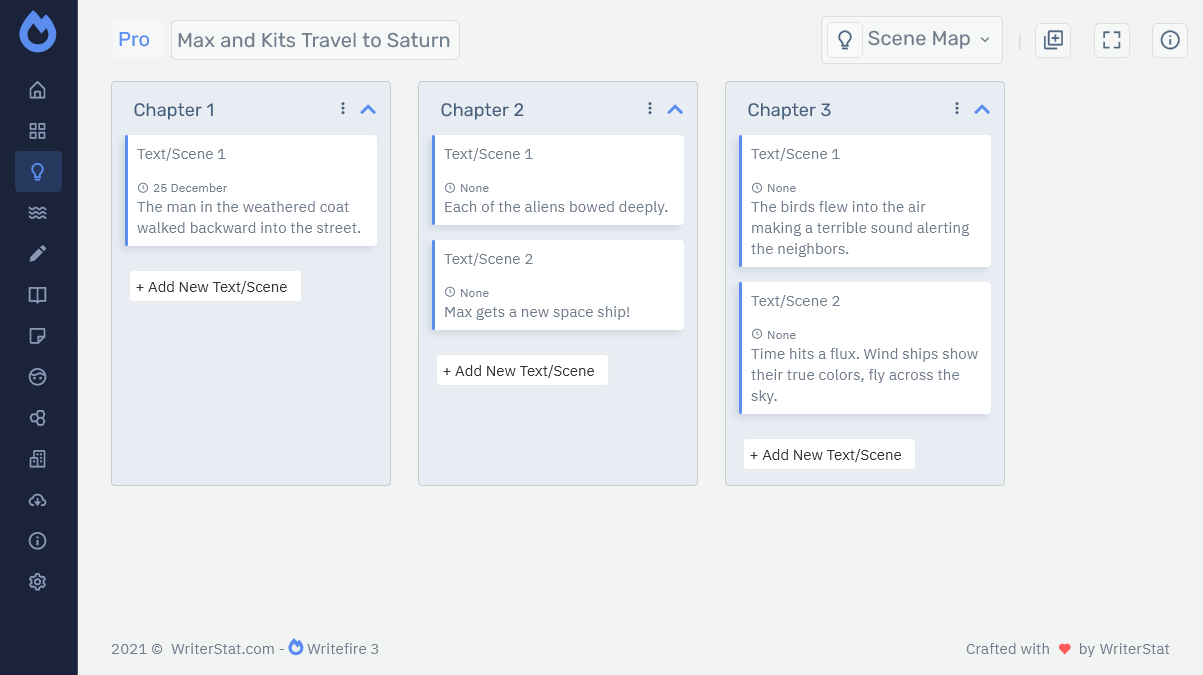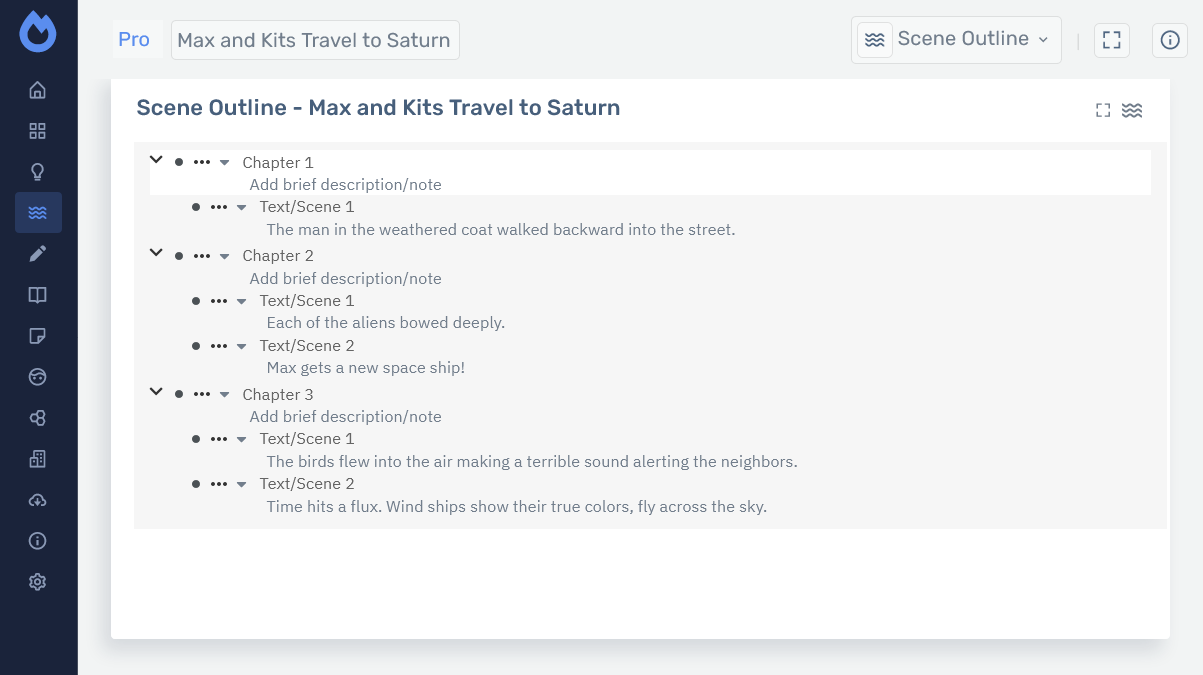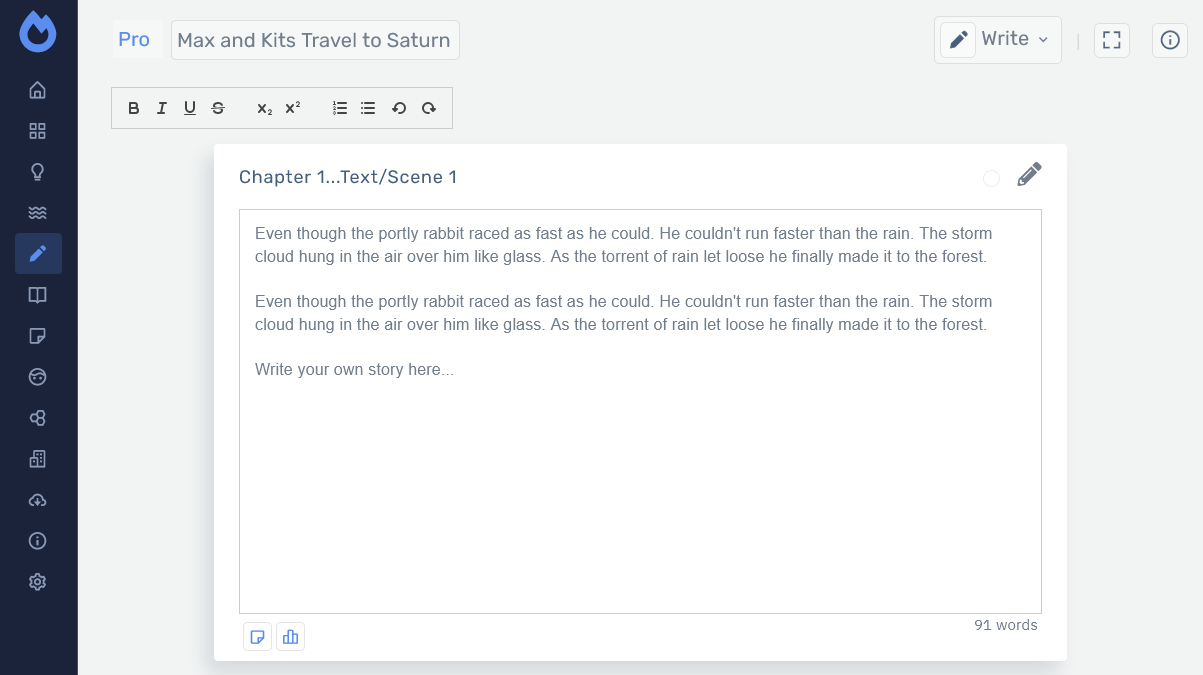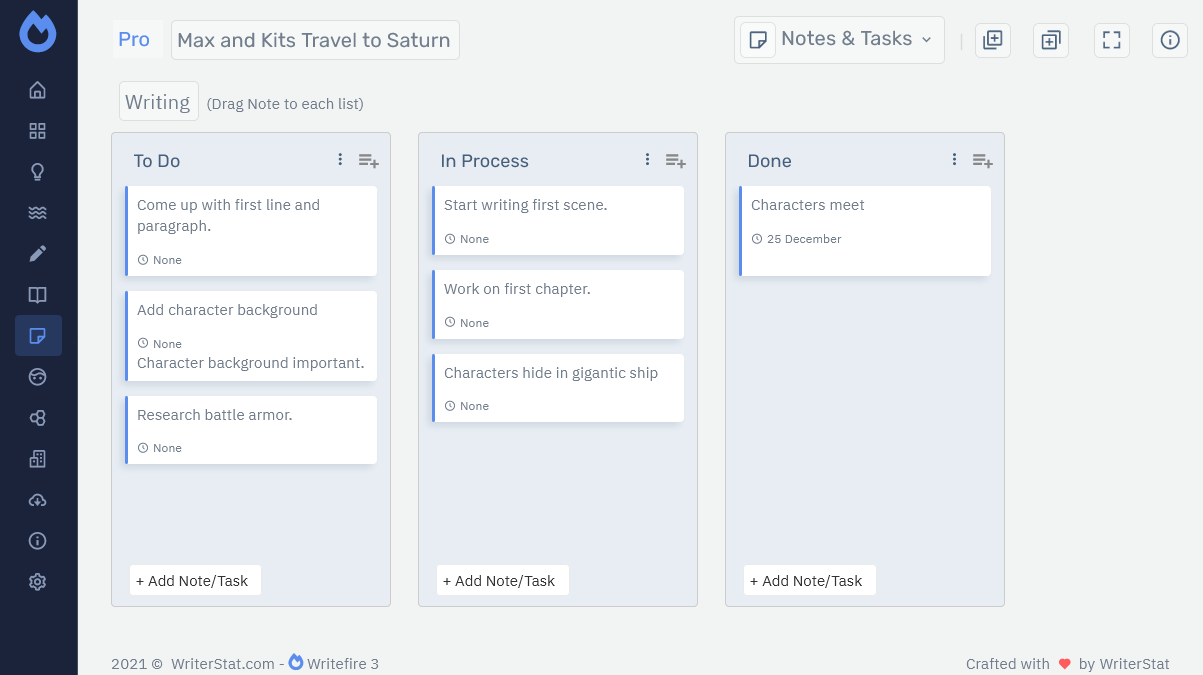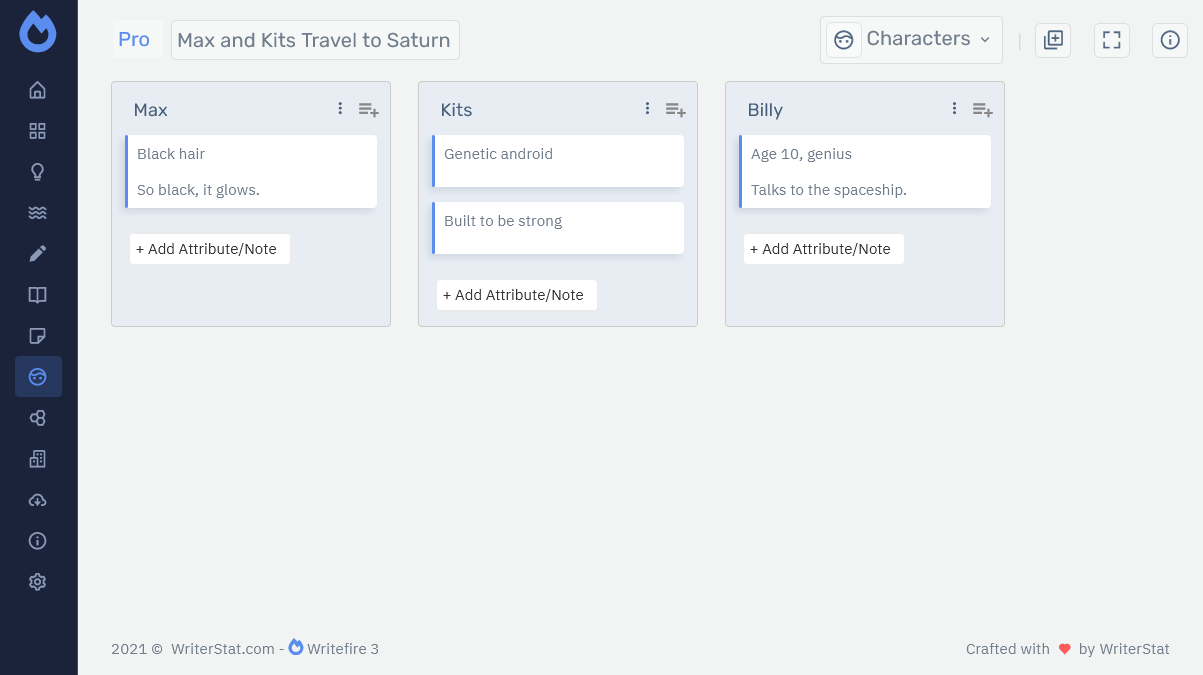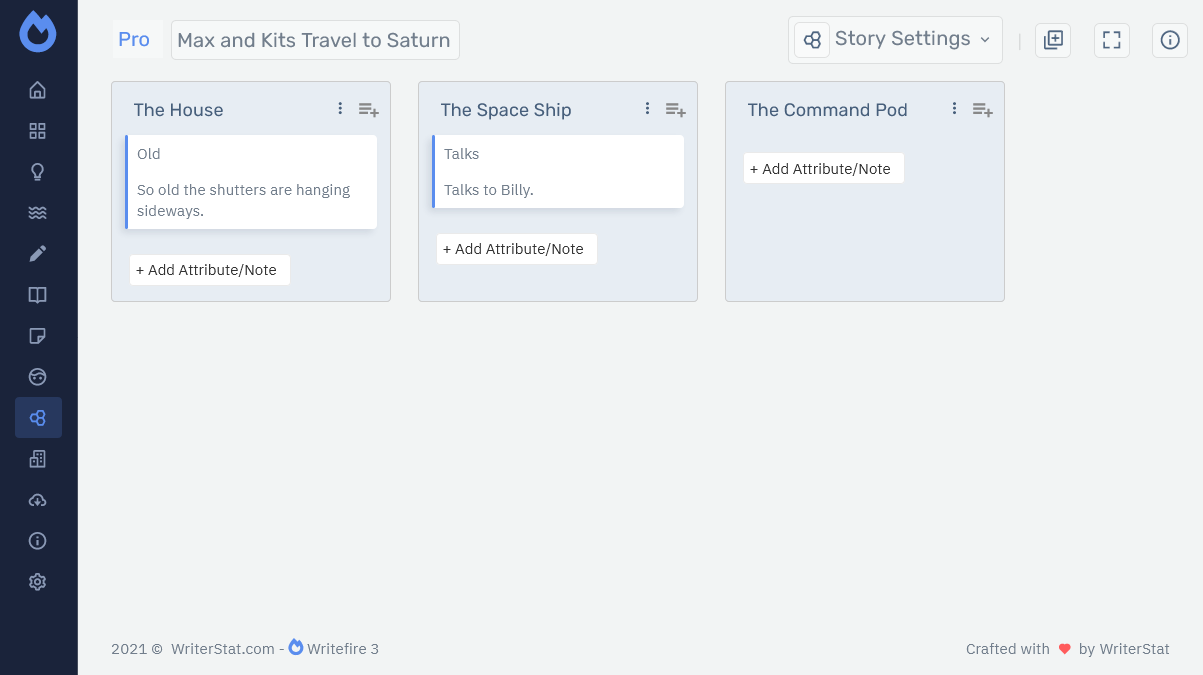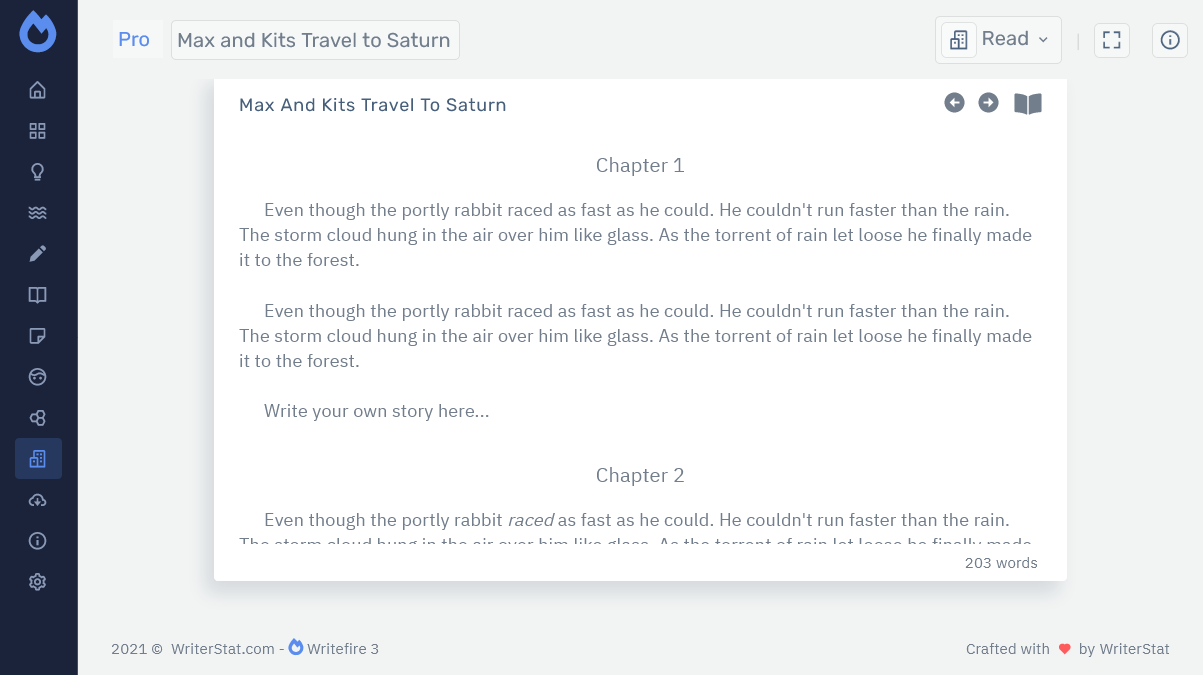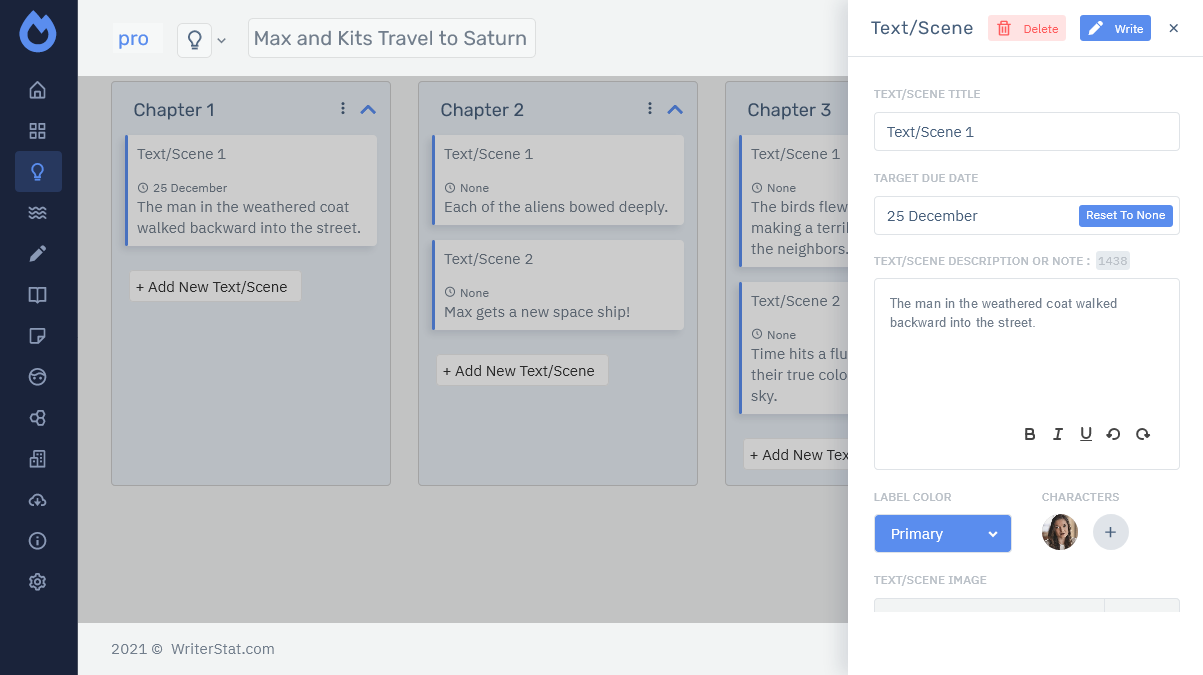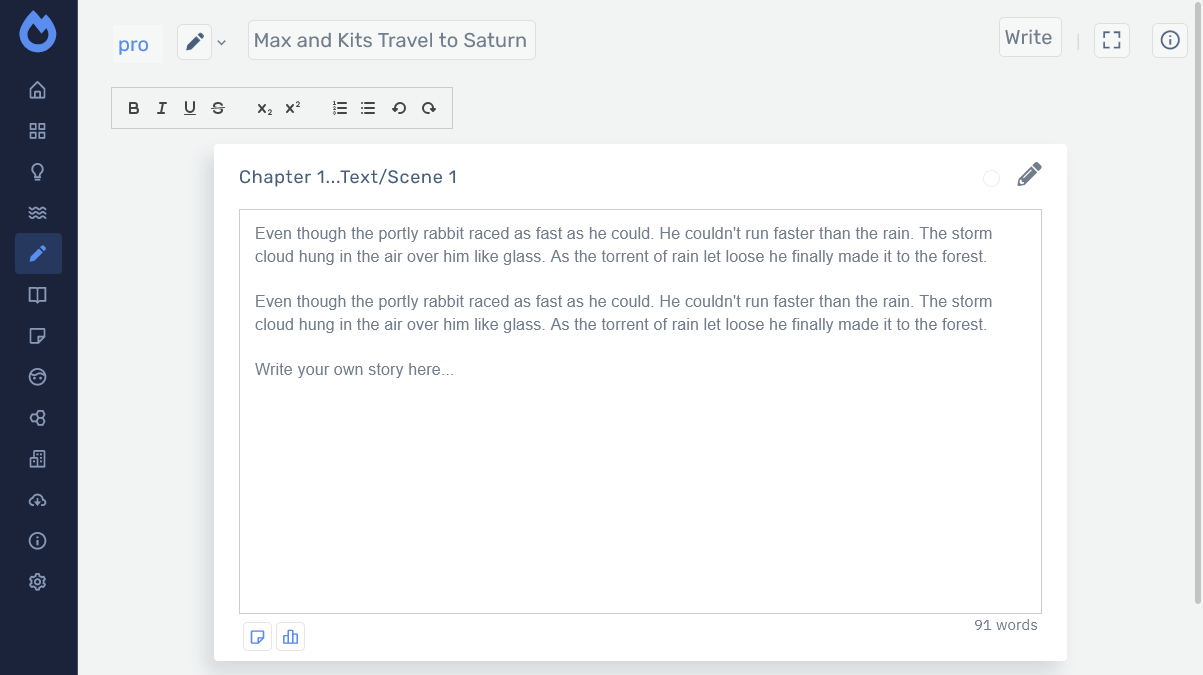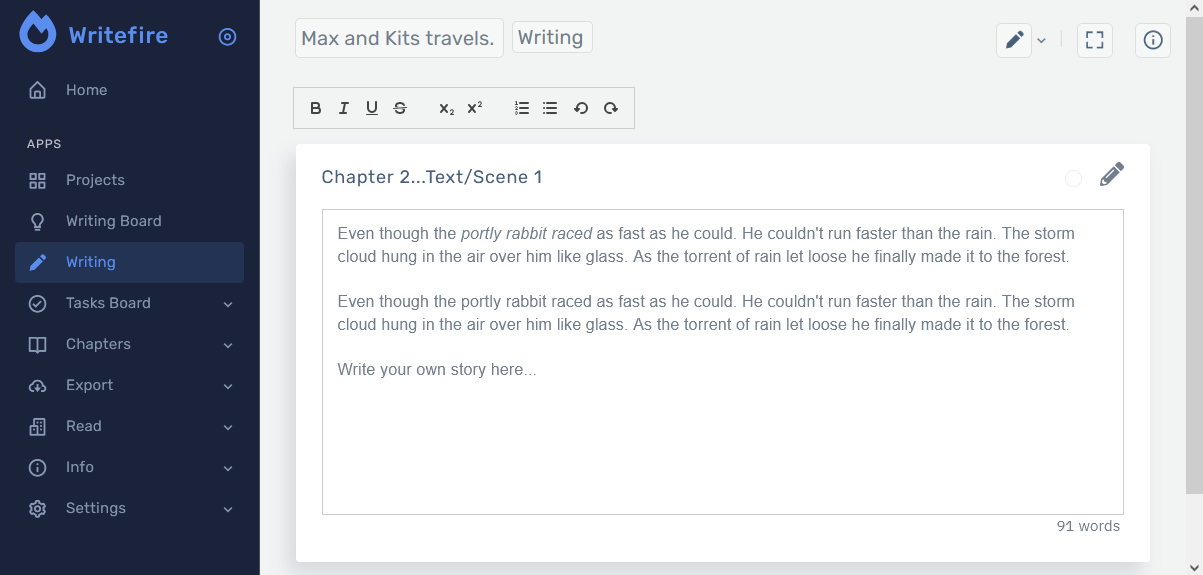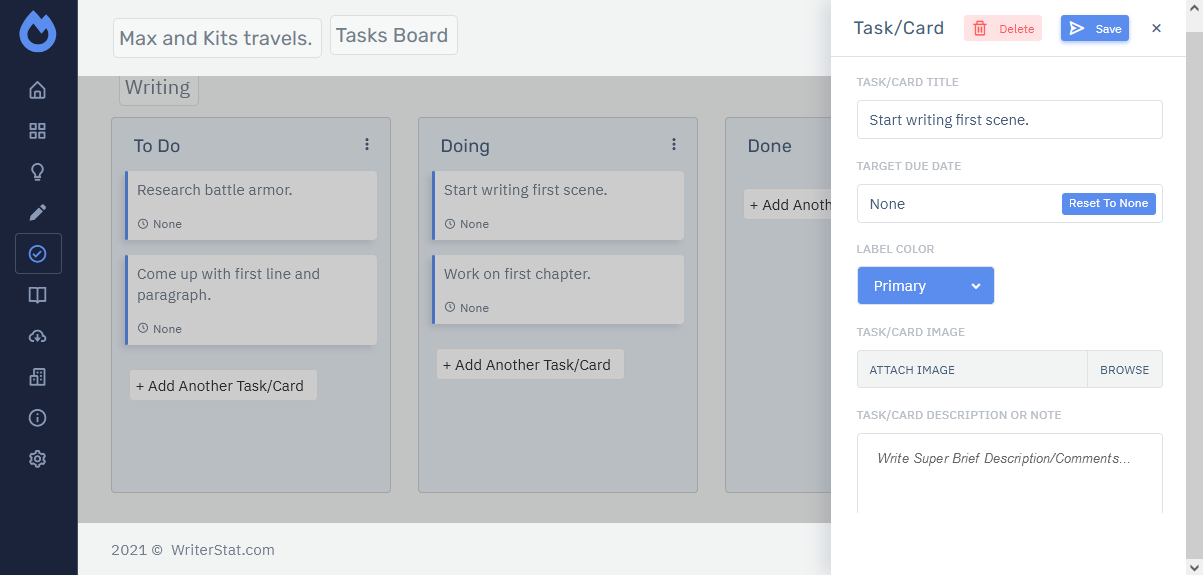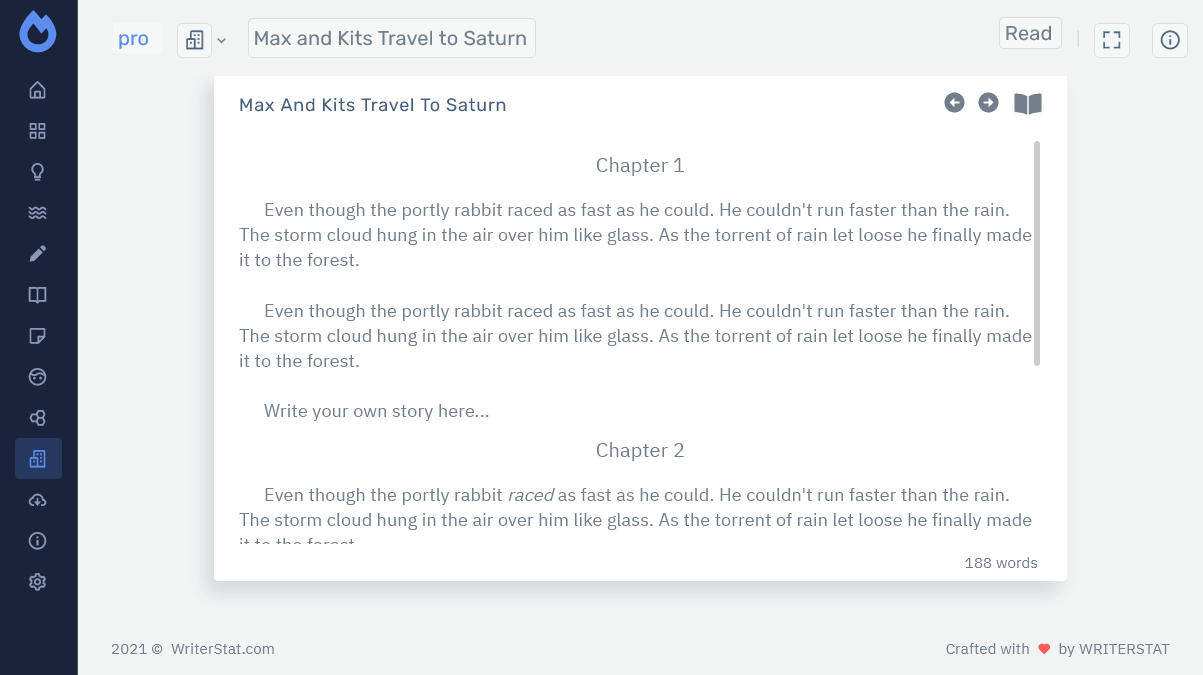Storyfyre Pro
(This page and images are currently being updated to a new version - which can be ordered.)
Professional writing from conception to completion
Plotting as easy as describing your story.
Focused contained writing.
Focus and write your novel or story fast, bring your stories to life.
Use the Scene Map or Scene Outliner to describe your story after, before, or when you write it.
Drag and drop anything anywhere on any smart device.
Use our Book/Story bible. Don't miss or lose things.
Start writing fast in the new Write area.
Storyfyre Origin + Notefire + Storyfyre Plus + Professional Focused Write Area + Read/Edit Area all integrated right in and with extras.
Turbocharge your writing speed.
Storyfyre Pro FEATURES
Scene Map
Describing your story, taking time out for thought, getting it clear is important.
It turbocharges your writing speed.
Use the Scene Map
Describe your story using the Scene Map. Add chapters, scenes, or chunks of text.
Add information
Add information to your chapters, scenes, or chunks of text. Change titles, add a label color, add descriptions/notes, even set a target due date or not.
Drag and drop anywhere
Drag and drop your chapters, scenes, or chunks of text anywhere. And let the software automatically do the rest.
Storyfyre Pro FEATURES
Scene Outline
Describing your story, taking time out for thought, getting it clear is important.
It turbocharges your writing speed.
Use the Scene Map
Describe your story using the Scene Map. Add chapters, scenes, or chunks of text.
Add information
Add information to your chapters, scenes, or chunks of text. Change titles, add a label color, add descriptions/notes, even set a target due date or not.
Drag and drop anywhere
Drag and drop your chapters, scenes, or chunks of text anywhere. And let the software automatically do the rest.
Focused Writing Area.
Start writing whenever you want. Focus on your story.
A clear story writes fast.
Start writing fast
Use the Write area, start writing whenever you want, on whatever you want. It will automatically be organized on your Scene Map. Or fill in the areas on your Scene Map.
Left side action menu
Select chapters, scenes, or text to write or work on, or select more enhanced functionalities from the left side action menu.
Notes & Tasks
Track what needs to get done, leave notes, writing, prep, anything.
Stay motivated.
Track your writing
Track your writing, prep, or anything else you need to track. With to do, doing, and done lists. Or any lists you want to create.
Drag and drop between lists
Drag and drop your tasks, notes, thoughts, between the to do, doing, and done lists. Actually see and feel the results. Or create your own lists or writing process.
See Everything
See Everything in all your lists. Keep motivated. One item, one scene at a time. Leave notes or thoughts or descriptions. See things change.
Characters
Track what needs to get done, leave notes, writing, prep, anything.
Stay motivated.
Track your writing
Track your writing, prep, or anything else you need to track. With to do, doing, and done lists. Or any lists you want to create.
Drag and drop between lists
Drag and drop your tasks, notes, thoughts, between the to do, doing, and done lists. Actually see and feel the results. Or create your own lists or writing process.
See Everything
See Everything in all your lists. Keep motivated. One item, one scene at a time. Leave notes or thoughts or descriptions. See things change.
Story Settings and Story Rules
Track what needs to get done, leave notes, writing, prep, anything.
Stay motivated.
Track your writing
Track your writing, prep, or anything else you need to track. With to do, doing, and done lists. Or any lists you want to create.
Drag and drop between lists
Drag and drop your tasks, notes, thoughts, between the to do, doing, and done lists. Actually see and feel the results. Or create your own lists or writing process.
See Everything
See Everything in all your lists. Keep motivated. One item, one scene at a time. Leave notes or thoughts or descriptions. See things change.
Read and edit your story.
See how your story will look on publish.
Then edit and fix it.
Read and edit your story
Read through your story and edit. Find something you want changed? Click it and be directly taken to that chapter, scene, or chunk of text to focus on it and edit it.
Changes automatically updated here
Any changes you make in your Scene Map or Write area update here. Move chapters, scenes, text, in your scene map and see the changes.
And more.
Storyfyre Pro is chocked full of features, and yet clean and simple to use.
Export everything
You can export everything to be used or viewed in other software. All areas in the software can be exported.
Fun to use
Use anywhere. Storyfyre Pro makes writing fun. It's clean, it's simple, and yet it's chocked full of ton's of functionality.